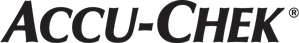Frequently Asked Questions
General Questions
The Accu-Chek Performa meter is not approved for use in clinical settings in the United States and Canada, although the Accu-Chek Performa meter is cleared to test capillary, venous, arterial, and neonatal blood samples.
Because your monitor and lab tests don't measure the same thing, these numbers are likely to vary. Lab tests generally test plasma, but a meter uses whole blood. As a result, even if you take both tests at the exact same time, your meter is likely to show a lower number than the lab results. This is perfectly acceptable, and your healthcare professional will already be factoring this in.
Roche goes above and beyond to deliver safe, accurate and dependable products.
For every lot of Accu-Chek test strips, containing millions of strips, one out of every 100 vials is tested for consistency of performance
Vials representative of the entire lot are tested a second time, some in a lab setting and others with blood from actual people with diabetes to reflect a real-world environment As a result of our quality assurance process, we won’t release affected test strips when any of the samples show a reading outside our accepted limits.
Special Features
No, the meter will no longer provide an automatic warning message telling you that your vial of test strips will soon expire or lock you out once they have expired.
With the new Accu-Chek Performa blood glucose meters, it is not necessary to delete stored results. Once 500 blood sugar (glucose) results are in the memory, adding a new result causes the oldest one to be deleted.
The meter is compatible with all Accu-Chek data management tools, including the Accu-Chek 360o diabetes management system.
Yes. Simply go into setup mode and turn the beeper off.
You can set up to 4 test reminders per day. At the set reminder time, the meter will beep every 2 minutes, up to 3 times per reminder. The meter will not beep if the meter is on at the reminder time, or if a test has been run within 30 minutes of the reminder time.
Yes. If the post-meal reminder marker is selected, the meter will beep 2 hours after the pre-meal test to remind you to perform a post-meal test. You can change the pre-meal test reminder to 1 hour after the pre-meal test.
To mark a test result or set a post-meal reminder:
- Perform a test. The result appears on the display.
- Leave the test strip in the meter. Press and release or to toggle through test result markers and the post-meal reminder:
- Pre -meal marker
- Pre-meal marker with post-meal reminder
- Post-meal marker
- General marker
- When the marker or test reminder you wish to select appears on the display, remove the test strip from the meter.
There are three types of averages: general, pre-meal and post-meal. To view results and averages, press and release left and right arrows to view stored results. The most recent test result appears on the display.
- Press the left arrow to view previous test results from newest to oldest.
- Press the right arrow to view 7-, 14-, 30- and 90-day general averages
- Continue to press the right arrow to view 7-, 14-, 30- and 90-day pre-meal and post-meal averages
Meter care and battery
Visit your meter's Screen Messages page for a list of messages and definitions or download the User Manual for your meter.
Be sure to clean the areas around slots and openings, while being careful not to get any moisture in them. You should also wipe down the entire meter surface, including the meter display.
- 70% isopropyl alcohol
- Mild dishwashing liquid mixed with water
- 10% household bleach solution (1 part bleach plus 9 parts water) made the same day
Cleaning is simply removing dirt from the meter, while disinfecting refers to removal of most but not all, disease-causing and other types of microorganisms.
Clean and disinfect your meter once a week, or any time blood gets on the meter. You should also clean the meter before allowing anyone else to handle it.
The meter includes an additional internal battery that retains the time and date for up to 72 hours. So when the battery is changed, no memory is lost.
The meter uses 1 3-volt lithium coin cell battery (type CR 2032) found in many stores.
Make sure you have a new 3-volt, lithium battery, number CR2032, to insert. Open the battery door on the back of the meter, remove the old battery for at least 20 seconds, and press any button on the meter. Insert the new battery with the “+” sign facing out. Snap the battery door back into place. Press the on/off button, and the meter will beep. Setup and hour are flashing on the display. If the date and time are correct, press and hold the on/off button for about 4 seconds. Release the button, and you’re done.
Your battery should last for approximately 2,000 tests.
Watch this short video to see how easy it is to set the date and time.
Your meter comes with the batteries already installed and a preset time and date. You may need to change the time to match your time zone or, if you live in a state that observes daylight saving time, to reflect the time change.
To change these settings:
- Press and release the On/Off button to turn the meter on. The flashing test strip symbol appears. NOTE: If this is the first time your meter has been turned on, it will automatically enter the set-up mode, and "Set-up" and the hour will flash on the display. Skip to Step 3 to change the time or, if the date and time are correct, press and hold the On/Off button to exit the set-up mode.
- To enter the set-up mode, press and hold the On/Off button for about four seconds. “Set-up” and the hour flash on the display.
- Press and release the arrows to decrease or increase the hour. Press and hold the arrows to scroll faster.
- Press and release the On/Off button to set the hour. The minutes flash.
- Repeat steps 3 and 4 to set the minutes, AM/PM, month, day and year. The flashing field is the one you are changing.
- Once you set the correct time and date, press and hold the On/Off button until the flashing test strip symbol appears.
Test Strips and control tests
In the same way that fresh blood should always be used for testing, fresh control solution should be used to prevent a contaminated control drop. Control solution should always be wiped from the tip of the bottle so that only what is in the bottle itself is used for the test.
The Accu-Chek Performa blood glucose meter automatically recognizes Accu-Chek Performa Control Solutions, so running a control test is easier than ever. First, wipe the tip of the control bottle. Then put the meter on a flat surface, insert the strip, and squeeze a drop of the control solution onto the front edge of the test strip. A result appears with a flashing “L”. Press one of the arrow keys once to indicate a Level 1 control test or twice to indicate Level 2. Press the ON/OFF button to set the level in the meter. The control result and “OK” alternate in the display if the result is in range.
Performing a control test lets the user know the meter and test strips are working properly. Perform a control test when:
- You open a new test strip box
- You left the test strip container open
- You think the test strips are damaged
- You want to check the meter and test strips
- The test strips were stored in extreme temperatures, humidity, or both
- You dropped the meter
- Your test result does not match how you feel
- You want to check if you are performing the test correctly
No, check the use by date on the test strip container. Do not use test strips past the use by date.
No. Accu-Chek Performa blood glucose meters are designed exclusively for use with Accu-Chek Performa test strips.
Testing blood sugar (glucose)
Your Accu-Chek lancing device has a special plastic cap designed for testing on other areas of the body. Talk with your healthcare professional before deciding if alternate site testing is right for you.
Note: Do not use the special plastic cap when testing at the fingertip. Follow the steps for fingertip testing, with a few differences:
- Use the clear or gray cap.
- You may need a deeper setting. Try 3 for palm testing or 5-1/2 for forearm or upper arm testing. (These are suggested settings; yours may differ.)
- Press the opening of the clear or gray cap firmly against a fleshy area of the non-fingertip site. Press the lancing device up and down in a slow pumping motion to assist the flow of blood.
Keep steady pressure on the area, then press and release the plunger. Do not be afraid to apply pressure to the area with the lancing device to assist the flow of blood. Continue to press the cap against the site for a few seconds to allow blood to come to the surface.
Yes. In addition to the fingertip, you can collect blood samples from the palm, forearm or upper arm. Talk with your healthcare professional before deciding if alternate site testing is right for you.
An E4 displays on the meter, indicating not enough blood was drawn into the test strip for measurement or blood was applied after the test had started. You should discard the test strip and repeat the blood sugar test.
The system automatically detects when enough blood has been applied to the strip and begins the test, even if some yellow is still visible. The only time you need to apply more blood is when the blood drop symbol continues to flash in the display.
It's a small sample—just 0.6 microliter.
There are a few ways you can improve blood flow and make blood sugar testing easier: Warm your fingers by washing with warm, soapy water, then rinse and dry completely. Let your arm hang down at your side to increase blood flow to the fingertips. Grasp finger just below the joint closest to the fingertip and massage gently toward tip of finger, then squeeze for 3 seconds. Use an Accu-Chek lancing device set to the right penetration depth for your skin type. Refer to your User's Guide for additional information.