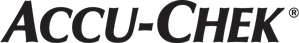FAQ Listing
What is the main differentiation of this meter in comparison to other Accu‑Chek meters?
The Accu-Chek Instant is connected meter with Bluetooth technology, synchronise effortlessly with mySugr app. The Accu‑Chek Instant meter makes testing effortless. The features which are not heavily used have been removed from the meter and placed on the Accu‑Chek Connect online. This makes handling and interactions with the system effortless. Additionally, the Accu‑Chek Instant meter has an intuitive target range indicator that instantly shows Person with diabetes how they are doing with their management.
How do I set the date and time without using the meter button?
Accu‑Chek Connect Online: For Accu-Chek Instant meter, the date and time will be set and displayed during the process of setting up an Accu‑Chek Connect Online account via USB cable. The date and time will match that of the connected device. On subsequent data transfers, the date and time will automatically sync to the connected device date and time if there is a difference of more than 10 minutes.
Can the user delete stored results?
With the Accu‑Chek Instant meter, it is not necessary to delete stored results. Once 720 blood glucose results are in the memory; adding a new result causes the oldest one to be deleted. Additional editing solutions for results are available with the Accu‑Chek Connect Online system.
Does a battery change cause the meter to lose memory or the date and time?
If replaced within a reasonable time, the memory is not lost when the battery is replaced. If date and time no longer appear on the meter’s display after a battery change, a sync with the mySugr app/ Connect Online platform is required.
How long do the meters save the date and time after the batteries have died?
The meters will retain the date and time settings for up to 2 hours.
Why does the Accu‑Chek Instant meter need two batteries and the Accu‑Chek Instant S meter only one battery?
The Accu‑Chek Instant meter requires two batteries to power the added value features, such as the backlit display and Bluetooth connectivity. These features are not available with the Accu‑Chek Instant S version, so only one battery is required.
What is the battery life of the Accu‑Chek Instant meter when paired with a smartphone?
As a general rule, with the connectivity of the meter enabled, the battery life is anticipated to be at least 750 tests. Normal testing without connectivity should produce approximately 1,000 test results for both systems.
Does the meter consume the battery when it searches for a paired device?
Yes, any time the meter is on, the battery is being consumed whether searching for a paired device or uploading results.
Does the battery charge if the meter is connected to a USB port?
No, the USB cable does not charge the meter’s batteries. Remove the USB cable after downloading results. In fact, leaving the USB cable connected to the meter and PC after download could draw power from the meter batteries. A blood glucose test cannot be performed while the Accu‑Chek Instant is connected to a PC with a USB cable.
Is the USB port of the meter water- or dust-resistant?
No, the USB port for any of the Accu‑Chek Instant meter is not water- or dust-resistant.
Is pre- and post-meal flagging possible on the meter?
Flagging of test results is not possible on the meter itself. However, if a patient chooses to do so, they can add this information via mySugr app and the Accu‑Chek Connect account.
What types of averages are available?
Test results may be seen in 7, 30 and 90-day averages.
How long does it take to get a result from the Accu‑Chek Instant
The Accu‑Chek Instant meter have a fast test time of less than four seconds
When and why is it helpful to test with a control solution?
Performing a control test lets the user know the meter and test strips are working
properly. A control test should be performed when:
• A new test strip box is opened
• The test strip container has been left open
• The test strips are thought to be damaged
• Checking the meter and test strips
• The test strips were stored in extreme temperatures, humidity, or both
• The meter was dropped
• The test result does not match how the PwD feels
• Checking to see if the PwD is performing the test correctly
How much data can be stored on the meter and can the readings be reviewed directly on the meter?
At least 720 readings can be stored inside the meter. However only the last result and the 7, 30 and 90-day averages can be reviewed on the meter. To review all values the meter must be connected to one of the software solutions.
Why do the Accu‑Chek Instant meters display an alternating “Err” with the error code?
During our human factors testing, we discovered that there could be some confusion in misinterpreting an error with an actual test result if the meter is held upside down while viewing the display. We implemented this approach to showing error codes so as to eliminate any risk of misinterpretation.
Can I use the meters for diagnosis?
No. As seen with almost all products designed for at-home use, the Accu‑Chek Instant meters do not have a claim for diagnosis.