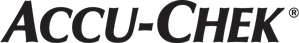FAQ Listing
What do the error signals mean?
The Accu-Chek Smart Pix device reader reports potential errors during data transfer and use by causing the center display section 8 to flash. Here's what you can do:
In the browser navigation, click the Read Device button. The center display section should flash slowly now, indicating that it is actively searching for devices and that it is ready for data transfer.
If the error signal continues, you can unplug the Accu-Chek Smart Pix device reader and plug it back in again. Disregard any Windows error messages about removing the data medium.
Try repeating the transfer again. If this error signal occurs again, check the following:
Has the meter been properly prepared for data transfer?
Is there anything obstructing the signal between the device IR port and the Accu-Chek Smart Pix device reader? Is the device too far away?
Is there any interference from bright lights or sunlight?
Often, in the case of error messages associated with data transfer, the issue is interference with data transfer, or a problem with the meter or insulin pump.
What type of batteries are used?
The Accu-Chek Guide system uses two readily available CR2032 lithium coin batteries.
1According to the ISO 15197:2013 standard, 95% of all bG results must be ±15 mg/dL of the laboratory reference when bG levels are below 100 mg/dL. At bG levels above 100 mg/dL, 95% of all bG results must be within ±15% of the laboratory reference.
Can I use a test strip from another Accu-Chek system in the Accu-Chek Performa blood glucose meter?
No. Accu-Chek Performa blood glucose meters are designed exclusively for use with Accu-Chek Performa test strips.
How do I change the battery in my Accu-Chek Performa blood glucose meter?
Make sure you have a new 3-volt, lithium battery, number CR2032, to insert. Open the battery door on the back of the meter, remove the old battery for at least 20 seconds, and press any button on the meter. Insert the new battery with the “+” sign facing out. Snap the battery door back into place. Press the on/off button, and the meter will beep. Setup and hour are flashing on the display. If the date and time are correct, press and hold the on/off button for about 4 seconds. Release the button, and you’re done.
How does the data transfer work with the new meter?
The Accu-Chek Active blood glucose meter has a built in USB (Universal Serial Bus) port for transferring test results to a computer that is equipped appropirately. Roche Diabetes Care offers a variety of special diabetes management hardware and software products which enhance the integrated diary functions of your meter. With these hardware and software products, you and your healthcare professional can manage your test results more effectively and use graphs and tables to understand them better.
Do I need to load the Accu-Chek Smart Pix software onto my computer?
There's no need to load software. Everything you need is already within the Accu-Chek Smart Pix device reader. Just plug it into a USB port to get started.
Why do the Accu‑Chek Instant meters display an alternating “Err” with the error code?
During our human factors testing, we discovered that there could be some confusion in misinterpreting an error with an actual test result if the meter is held upside down while viewing the display. We implemented this approach to showing error codes so as to eliminate any risk of misinterpretation.
How do I change the batteries?
To replace the batteries:
Open the battery door on the back of the meter by pushing the tab toward the door, and pull the door up and open.
Push the “hand” button to release the old batteries, then simply slide them out.
With both of the plus signs facing up, slide the new batteries under the black tabs and the hand button.
Replace the battery door and snap it closed.
1According to the ISO 15197:2013 standard, 95% of all bG results must be ±15 mg/dL of the laboratory reference when bG levels are below 100 mg/dL. At bG levels above 100 mg/dL, 95% of all bG results must be within ±15% of the laboratory reference.
Where can I get an Accu-Chek Guide meter?
Ask your doctor/pharmacist/diabetes specialist for the Accu-Chek Guide meter.
1According to the ISO 15197:2013 standard, 95% of all bG results must be ±15 mg/dL of the laboratory reference when bG levels are below 100 mg/dL. At bG levels above 100 mg/dL, 95% of all bG results must be within ±15% of the laboratory reference.
Is the Accu-Chek Smart Pix device reader compatible with all Accu-Chek meters and insulin pumps?
The Accu-Chek Smart Pix device reader is compatible with all Accu-Chek meters and pumps that offer infrared (IR) data transfer functionality.
Can I download information to the Accu-Chek Smart Pix device reader from more than 1 meter?
You can combine results from up to 3 blood glucose monitors at the same time, and have all the information appear on 1 easy to read graph.
What test strips are used with the Accu-Chek Guide meter?
The Accu-Chek Guide system uses Accu-Chek Guide test strips, which offer an easy-edge dosing area and accurate results with just a small drop of blood. In addition, they come in a spill-resistant SmartPack vial that makes it easy to remove just one strip at a time. The Accu-Chek Guide meter is not compatible with other Accu-Chek test strips.
1According to the ISO 15197:2013 standard, 95% of all bG results must be ±15 mg/dL of the laboratory reference when bG levels are below 100 mg/dL. At bG levels above 100 mg/dL, 95% of all bG results must be within ±15% of the laboratory reference.
What if I don't get an error, but the device reader isn't working?
If the Accu-Chek Smart Pix device reader fails to appear on the computer as a drive:
Check that the blue LED light on the front is lit.
Check whether your computer and operating system satisfy the system requirements for the Accu-Chek Smart Pix device reader system.
Check to make sure the USB connector is firmly plugged into the correct socket on the computer.
If the Accu-Chek Smart Pix device reader is still not recognized as a drive, plug the device into a different USB socket.
If the Accu-Chek Smart Pix device reader fails to emit any display signals and if the above tests don't solve the problem, try testing the device on a different computer, if available. If there is still no sign of operation, the device may be faulty. This also applies if there are error signals flashing in the center of the display that are not associated with data transfer. Please contact Roche Diabetes Care.
What test strips are used with the Accu-Chek® Guide meter?
The Accu-Chek Guide system uses Accu-Chek Guide test strips, which offer an easy-edge dosing area and accurate results with just a small drop of blood. In addition, they come in a spill-resistant SmartPack vial that makes it easy to remove just one strip at a time. The Accu-Chek Guide meter is not compatible with other Accu-Chek test strips.
1According to the ISO 15197:2013 standard, 95% of all bG results must be ±15 mg/dL of the laboratory reference when bG levels are below 100 mg/dL. At bG levels above 100 mg/dL, 95% of all bG results must be within ±15% of the laboratory reference.
How accurate is the new system?
The Accu-Chek Guide system uses a new testing platform and benefits from the strict Roche manufacturing requirements to provide reliable, accurate test results. In fact, the Accu-Chek Guide system delivers accuracy beyond the minimum requirement of industry standards. 1
1According to the ISO 15197:2013 standard, 95% of all bG results must be ±15 mg/dL of the laboratory reference when bG levels are below 100 mg/dL. At bG levels above 100 mg/dL, 95% of all bG results must be within ±15% of the laboratory reference.
Will my data be lost when the batteries are removed?
Don’t worry—your information will be saved when you change the batteries.
1According to the ISO 15197:2013 standard, 95% of all bG results must be ±15 mg/dL of the laboratory reference when bG levels are below 100 mg/dL. At bG levels above 100 mg/dL, 95% of all bG results must be within ±15% of the laboratory reference.
When and why is it helpful to test with a control solution?
Performing a control test lets the user know the meter and test strips are working
properly. A control test should be performed when:
• A new test strip box is opened
• The test strip container has been left open
• The test strips are thought to be damaged
• Checking the meter and test strips
• The test strips were stored in extreme temperatures, humidity, or both
• The meter was dropped
• The test result does not match how the PwD feels
• Checking to see if the PwD is performing the test correctly
How much data can be stored on the meter and can the readings be reviewed directly on the meter?
At least 720 readings can be stored inside the meter. However only the last result and the 7, 30 and 90-day averages can be reviewed on the meter. To review all values the meter must be connected to one of the software solutions.
Why does the Accu‑Chek Instant meter need two batteries and the Accu‑Chek Instant S meter only one battery?
The Accu‑Chek Instant meter requires two batteries to power the added value features, such as the backlit display and Bluetooth connectivity. These features are not available with the Accu‑Chek Instant S version, so only one battery is required.
What is the main differentiation of this meter in comparison to other Accu‑Chek meters?
The Accu-Chek Instant is connected meter with Bluetooth technology, synchronise effortlessly with mySugr app. The Accu‑Chek Instant meter makes testing effortless. The features which are not heavily used have been removed from the meter and placed on the Accu‑Chek Connect online. This makes handling and interactions with the system effortless. Additionally, the Accu‑Chek Instant meter has an intuitive target range indicator that instantly shows Person with diabetes how they are doing with their management.
Why was the enzyme of the strip changed?
The FAD-GDH enzyme is a key component of the system’s new test strip chemistry, which works in conjunction with other system components to deliver advanced accuracy, highly reliable performance and reduced interferences
Can I use the meters for diagnosis?
No. As seen with almost all products designed for at-home use, the Accu‑Chek Instant meters do not have a claim for diagnosis.
How long does it take to get a result from the Accu‑Chek Instant
The Accu‑Chek Instant meter have a fast test time of less than four seconds
How long will the battery last in my meter?
Your battery should last for approximately 2,000 tests.
How do I set or change the time and date on my meter?
Watch this short video to see how easy it is to set the date and time.
Your meter comes with the batteries already installed and a preset time and date. You may need to change the time to match your time zone or, if you live in a state that observes daylight saving time, to reflect the time change.
To change these settings:
Press and release the On/Off button to turn the meter on. The flashing test strip symbol appears. NOTE: If this is the first time your meter has been turned on, it will automatically enter the set-up mode, and "Set-up" and the hour will flash on the display. Skip to Step 3 to change the time or, if the date and time are correct, press and hold the On/Off button to exit the set-up mode.
To enter the set-up mode, press and hold the On/Off button for about four seconds. “Set-up” and the hour flash on the display.
Press and release the arrows to decrease or increase the hour. Press and hold the arrows to scroll faster.
Press and release the On/Off button to set the hour. The minutes flash.
Repeat steps 3 and 4 to set the minutes, AM/PM, month, day and year. The flashing field is the one you are changing.
Once you set the correct time and date, press and hold the On/Off button until the flashing test strip symbol appears.
Does the Accu‑Chek Instant meter require coding?
No, Accu‑Chek Instant meters do not require manual coding.
Is this the most accurate system in the market today?
The Accu‑Chek Instant meter is one of the most accurate systems our organization has ever manufactured and meets ISO 15197:2013/EN ISO 15197:2015 standards for accuracy. It has 10/10 analytical accuracy.
Can I touch the test strips?
Yes, a clear protective barrier runs along the entire length of the test strip to protect the strip and chemistry. Blood applied to the opening along the end of the strip can be quickly pulled into the test strip.
What can I use to clean and disinfect the meter?
70% isopropyl alcohol
Mild dishwashing liquid mixed with water
10% household bleach solution (1 part bleach plus 9 parts water) made the same day
How is the accuracy when compared with other Accu-Chek meters?
The Accu‑Chek Instant meters is our latest development in accuracy from a pioneer in blood glucose testing technologies. This is one of the most accurate meters in our portfolio.
Has anything changed with the test strips?
The new Accu‑Chek Instant test strip utilizes the FAD-GDH chemistry. This
system is the most accurate in the history of our organization. It meets the 10/10
standards for accuracy.
Can I apply blood to any part of a test strip? Does it influence test results?
The easy-edge of the Accu‑Chek Instant test strip has the largest dosing window of any major blood glucose test strip. It can be dosed anywhere along the edge and automatically absorbs the blood from the patient’s finger. Regardless of where dosed along the edge, the system provides a fast, accurate result.
How much blood does a test strip require?
The Accu‑Chek Instant test strip requires only a small speck of blood (0.6 μL).
Can I add a second drop of blood to the test strip after the test has started?
No. There is no ability to squeeze extra blood from the finger to dose a strip a second time. However, there is a slight pause in testing that allows for the patient to take full use of the available blood from their finger.
Where can I find out what an error code or screen message is telling me?
Visit your meter's Screen Messages page for a list of messages and definitions or download the User Manual for your meter.
What software may be used with my Accu-Chek blood glucose monitor?
The meter is compatible with all Accu-Chek data management tools, including the Accu-Chek 360o diabetes management system.
How does Roche assure that the Accu-Chek Performa system provides accurate results?
Roche goes above and beyond to deliver safe, accurate and dependable products.
For every lot of Accu-Chek test strips, containing millions of strips, one out of every 100 vials is tested for consistency of performance
Vials representative of the entire lot are tested a second time, some in a lab setting and others with blood from actual people with diabetes to reflect a real-world environment As a result of our quality assurance process, we won’t release affected test strips when any of the samples show a reading outside our accepted limits.
What happens if the user does not apply enough blood on the test strip?
As with today’s products, the user will receive an E-4 error code.
Does the meter support a reminder function?
Yes. If the post-meal reminder marker is selected, the meter will beep 2 hours after the pre-meal test to remind you to perform a post-meal test. You can change the pre-meal test reminder to 1 hour after the pre-meal test.
How do I set the date and time without using the meter button?
Accu‑Chek Connect Online: For Accu-Chek Instant meter, the date and time will be set and displayed during the process of setting up an Accu‑Chek Connect Online account via USB cable. The date and time will match that of the connected device. On subsequent data transfers, the date and time will automatically sync to the connected device date and time if there is a difference of more than 10 minutes.
How do I run a control test?
The Accu-Chek Performa blood glucose meter automatically recognizes Accu-Chek Performa Control Solutions, so running a control test is easier than ever. First, wipe the tip of the control bottle. Then put the meter on a flat surface, insert the strip, and squeeze a drop of the control solution onto the front edge of the test strip. A result appears with a flashing “L”. Press one of the arrow keys once to indicate a Level 1 control test or twice to indicate Level 2. Press the ON/OFF button to set the level in the meter. The control result and “OK” alternate in the display if the result is in range.
Can the Accu-Chek Softclix lancing device be used for alternative site testing?
Yes, it can be used for alternative site testing (AST) by using the specially designed AST cap. When performing AST we recommend using the Accu-Chek Softclix lancing device at the:
Base of the little finger
Base of the thumb
Inside of the forearm
Check with your doctor to see if and when AST is suitable for you.
Can I use a lancet more than once?
Always use a new lancet when you obtain blood. In doing this, you reduce the risk of infection and obtaining blood remains virtually pain-free.
Can the Accu-Chek Safe-T-Pro Uno lancing device be used for alternative site testing (AST)?
No. The lancing device is not designed and intended to be used for AST.
What are the main differences between the old and the new Accu-Chek Active meters?
This meter comes with a totally new design, a 30 % size reduction and an improved feature set-up. New features include the postprandial reminder and 90-day average reading. Also, the new meter display is now 10 % bigger and offers easier readability.
How do I run a blood sugar test on a non-fingertip site?
Your Accu-Chek lancing device has a special plastic cap designed for testing on other areas of the body. Talk with your healthcare professional before deciding if alternate site testing is right for you.
Note: Do not use the special plastic cap when testing at the fingertip. Follow the steps for fingertip testing, with a few differences:
Use the clear or gray cap.
You may need a deeper setting. Try 3 for palm testing or 5-1/2 for forearm or upper arm testing. (These are suggested settings; yours may differ.)
Press the opening of the clear or gray cap firmly against a fleshy area of the non-fingertip site. Press the lancing device up and down in a slow pumping motion to assist the flow of blood.
Keep steady pressure on the area, then press and release the plunger. Do not be afraid to apply pressure to the area with the lancing device to assist the flow of blood. Continue to press the cap against the site for a few seconds to allow blood to come to the surface.
Can I use an expired test strip?
No, check the use by date on the test strip container. Do not use test strips past the use by date.
What types of averages are available?
There are three types of averages: general, pre-meal and post-meal. To view results and averages, press and release left and right arrows to view stored results. The most recent test result appears on the display.
Press the left arrow to view previous test results from newest to oldest.
Press the right arrow to view 7-, 14-, 30- and 90-day general averages
Continue to press the right arrow to view 7-, 14-, 30- and 90-day pre-meal and post-meal averages
How do I use the clear alternative site testing cap?
Remove the black cap from the lancing device. Attach the clear plastic cap, and twist the rotatable cap until you reach your chosen depth setting. Prime the lancing device, and place the clear cap firmly against the selected site. Press the release button to lance.
Can I use the Accu-Chek Safe-T-Pro Uno lancing device with children and neonates?
Yes. It is suitable for use with children under 1 year of age and neonates.